When WordPress 3.0 was released, all the hype was about something called “custom post types”. Custom post types basically allow you to add your own content types to WordPress. Lets say for instance that you want to create a newsletter. A newsletter in your case, is a quick descriptions followed by the excerpts from several regular posts. By default, WordPress doesn’t support this. However, with custom post types we can add out own “Newsletter” post type and get to work.
Step 1: Register the Custom Post Type
When creating a new custom post type, the first thing you need to do is register it with your WordPress install. This can happen at the theme or plugin level. In my trials with custom post types, I’ve always done it at the plugin level (mainly because I’m a developer, not a designer).
1 2 3 4 5 6 7 8 9 10 11 12 13 14 15 16 17 18 19 20 21 22 23 24 25 26 27 28 29 30 31 | //Set up custom post type variables. $labels = array( 'name' => _x('Newsletters', 'post type general name'), 'singular_name' => _x('Newsletter', 'post type singular name'), 'add_new' => _x('Add New', 'Newsletter'), 'add_new_item' => __('Add New Newsletter'), 'edit_item' => __('Edit Newsletter'), 'new_item' => __('New Newsletter'), 'view_item' => __('View Newsletter'), 'search_items' => __('Search Newsletters'), 'not_found' => __('Nothing found'), 'not_found_in_trash' => __('Nothing found in Trash'), 'parent_item_colon' => '' ); $args = array( 'labels' => $labels, 'public' => true, publicly_queryable' => true, 'show_ui' => true, 'query_var' => true, 'menu_icon' => get_stylesheet_directory_uri() . '/images/newsletter.gif', 'rewrite' => true, 'capability_type' => 'post', 'hierarchical' => false, 'menu_position' => 20, 'supports' => array('title','editor', 'excerpt') ); //Register the newsletter post type. register_post_type( 'newsletter' , $args ); |
Now, lets disect this a bit so you know what’s going on.
- Labels
- name – The name of your custom post type. Usually this is the plural form of it.
- singular_name – This is the singular form of your plural name.
- add_new – Normally when you add a post, you click “Add new”. It’s the same thing for this example. However, you could make it say “Be more awesome! Add a newsletter!” (if you REALLY wanted to).
- edit_item – Same as add_new. You can change how the edit link is displayed.
- new_item – When you first create your new newletter, this is what it will describe it as. Once you have a title on it, it will display that instead.
- For more information on these, I suggest the WordPress Codex.
- Args
- labels – General label information for your custom post type.
- public – Should this be made available to all users?
- publicly_queryable – Should the public be able to run queries against your post type?
- show_ui – Do you need a user interface?
- menu_icon – Path to the icon that is displayed in the admin.
- rewrite – Should WordPress attempt to make the urls friendly?
- supports – This bit is pretty important. This is where you describe what is shown in the admin. Currently I have “title”, “editor”, and “excerpt”. You can also extend this with your own stuff later.
- For more information on these, I suggest the WordPress Codex.
- register_post_type – This hook is how you register your shiny new custom post type with WordPress 3.0. First argument is a unique name that you give to your custom post type. The second argument is the array that was defined above.
Step 2: Custom Categories (Taxonomy) [optional]
One of the nice things about custom post types in WordPress 3 is that you don’t have to use the same categories (taxonomy) as your other posts and pages. Registering a new taxonomy for your custom post type is very easy.
1 2 3 4 5 6 7 8 9 | //Create taxonomy for categorizing newsletters register_taxonomy( "Categories", array("newsletter"), array("hierarchical" => true, "label" => "Categories", "singular_label" => "Category", "rewrite" => true) ); |
How this works is fairly straight forward. The first argument is what you’d like your new post type categories to be called. In this example, I opted for simplicity and went with “Categories”. The second argument is the post types that you would like this taxonomy to show up on. Since we only want it on our new post type, I’ve defined it as such. The third argument is for options (lables, rewrite on/off, etc).
Step 3: Your done!
Really, it’s that easy. If you want to make it really useful, you need to add meta boxes to admin interface so that you can do sweet custom content. But at it’s bare minimum, this is all you need.
If there is sufficient interest, I can go into deeper detail about making a plugin with a custom post type. Also, if you need help, drop a comment and I’d be happy to give your problem a shot.
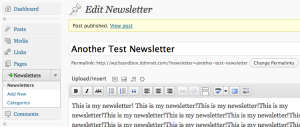
12 replies on “WordPress 3 Custom Post Type Tutorial”
[…] my previous article, I talked about how to set up a rudimentary custom post type in WordPress 3. This time, […]
[…] This post was mentioned on Twitter by Screencast Blog, recycledairwp. recycledairwp said: WordPress 3 Custom Post Type Tutorial: https://re-cycledair.com/wordpress-3-custom-post-type-tutorial […]
[…] by which you can display your content. WordPress has started down this path a little bit with custom post types, but if you wanted to display a normal post multiple ways you were sort of out of luck. In […]
Hi, and thanks for putting up a great tutorial – very clear and concise. I did, however, have a question in regards to applying this knowledge. I’m currently working on my own custom post plugin and I’ve been having trouble trying to figure out a solution. Here’s my problem.
Because of the way my custom data is set up, I don’t want the user to be able to set things like the title for a post, for example. I want certain attributes of a post to be hardcoded in the PHP. Is there some master list of properties a ‘post’ has that I can use as a reference so I know how to configure how my post gets saved? How can I force attributes like title, tags, or categories to saved the way I want them to be saved?
Hope this makes sense, and thanks for your help!
Hi Randy,
I think what you’re looking for is the “save_post” action. In your plugin, you can set a function to be called when a post is saved. If the post is of type , you can then set titles, categories, etc to whatever you need. Also, you can decide what’s available to the end-user in the “supports” option in the args array.
Hope this helps!
Wow, nice expedient response – most appreciated. I have actually researched those topics but never really found a resource that I was looking for. Fortunately, though, I have just run into a codex reference for ”wp_insert_post” which was EXACTLY what I was looking for. It laid it all out for me – how to use it, how to prep the object it accepts, etc. Thanks again for your assistance though. Wish you the best on your projects!! 😀
Glad I could help. Always happy to help another developer.
[…] post: WordPress 3 Custom Post Type Tutorial | Re-Cycled Air Tags: custom, […]
[…] Y ahora que nos estamos poniendo al día con WordPress, también os puede interesar la lectura de este tutorial para crear custom posts en wordpress 3 […]
I use this test site :
http://goo.gl/2YXtd
[…] Newsletter 1. https://re-cycledair.com/wordpress-3-custom-post-type-tutorial […]
Hi,
Great, Helped me lot. I have one question when i save the custom post meta values it doesn’t save .But its storing in db.