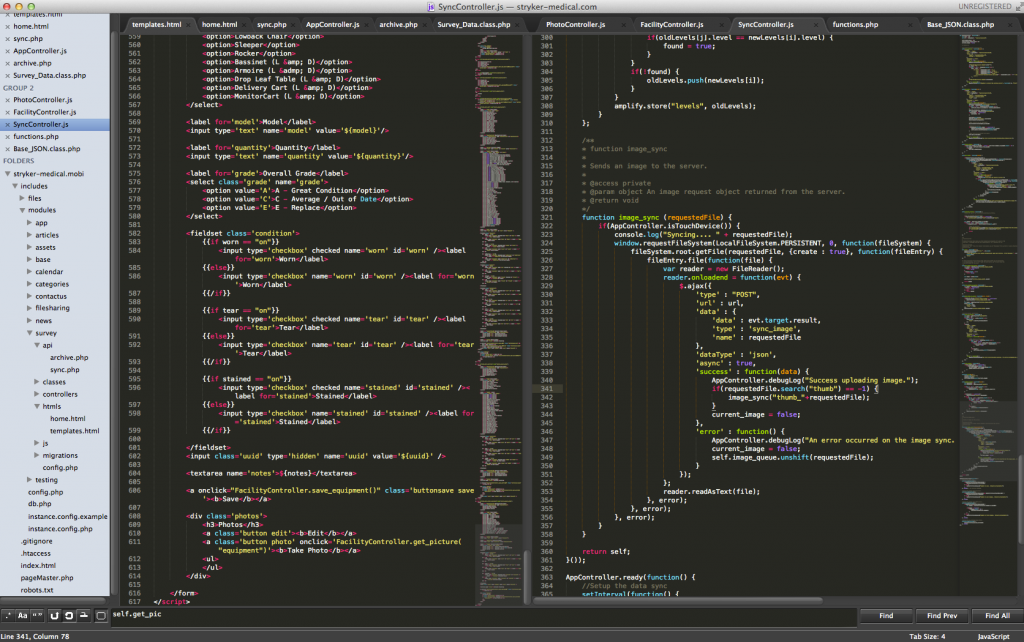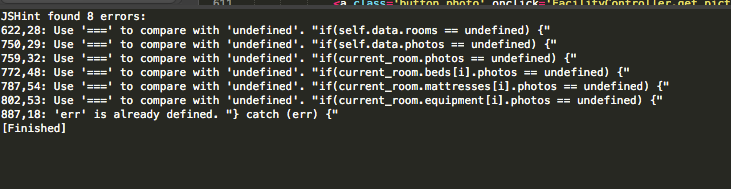Awhile ago I was looking an editor that was cross platform, light weight, and awesome. I’d dabbled with Netbeans in the past, but found it to be a little heavy for what I needed it for. I ended up settling on Sublime Text 2. I have a hard time coming up with words for how awesome Sublime Text 2 is, so here’s a screenshot of my current window.
JSHint
One of the languages I find myself writing frequently is Javascript. As most of you know, Javascript has an assortment of odd conventions that can be pretty hard to remember. Code quality checkers like JSLint and JSHint exist for this reason. Prior to Sublime Text 2 I never bothered integrating either of those tools into my editor, but found myself needing to streamline my development process.
Sublime Text 2 provides an easy way to write build systems depending on which language you’re using. The sublime-jshint plugin takes advantage of this. All you do to make this work is go to the sublime-jshint GitHub page, and follow the instructions. Once it’s installed, run CTRL+B (CMD+B on Mac) while inside a Javascript file and you should see output like this.