One of the things that is seemingly lacking in WordPress is a way to restrict page access for authenticated users. Sure, you can password protect posts, but what if you want to restrict a page or post to only authenticated users? Or restrict a page or post to only a certain group of people? Without a 3rd party plugin, this isn’t possible.
Enter User Access Manager. 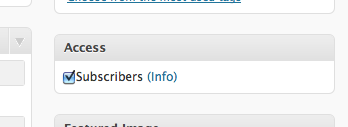
With the User Access Manager plugin, you can restrict your posts and pages easily with WordPress. It’s a fairly robust plugin, and allows you to create user groups, set access by category, and even limit access to uploaded files. Check out the screen shots below to see it in action.

2 replies on “How To Restrict Page Access in WordPress”
My situation is as such. We are developing a WordPress web site with two categories of pages. First there is a general section of 20 or so pages that should be edited by the administrative staff (one person at present). We also have a set of 16 pages, each belonging to a specific instructor. I want to set up access so that each instructor can edit their page and their page alone. This is my first experience with WordPress and I feel at a total loss. What would you recommend? Is WordPress the right tool? Thanks in advance Dr. Chuck West
I would check out https://wordpress.org/plugins/role-scoper/. It seems to be what you are looking for.