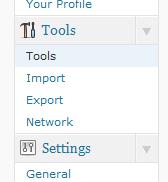One of the most touted new features in WordPress 3 is the integration of WordPress MU into the main branch of WordPress. What this allows you to do is run multiple WordPress sites or blogs, while only needing one install. The only issue is that this functionality is not enabled by default.
To enable multisite in WordPress 3, you need to add the following line somewhere in wp-config.php. [Note: Make sure you disable all of your plugins first.]
define('WP_ALLOW_MULTISITE', true); |
After you set WP_ALLOW_MULTISITE to true, you’ll get a new menu item called “Network” under the tools menu.