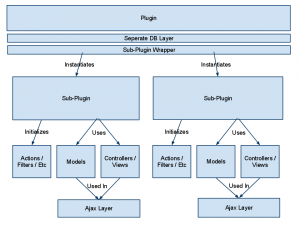It has all happened before, and will happen again…
Back in the late 90’s, we experienced an economic bubble of immense proportions. The internet (read: The World Wide Web) was just starting to gain mainstream acceptance, which is when the gold rush began. Companies with no real business plan, and no way of making profits were securing millions of dollars in funding. Beyond funding, some of these companies were getting bought for BILLIONS of dollars. For instance, The Learning Company was purchased by Mattel for over $3 billion in 1999, but was sold for only $27 million in 2000. While the company clearly had some value, it was overvalued beyond any reasonable price. This is the epitome of the of “Dot-Com” bubble.
Over the past few months, there has been a lot of discussion on Hacker News about the possibility of another “Dot-Com” bubble happening right now. A lot of people think that we are winding up to another bubble, but there is also a fairly large amount of people who think that this time is different. I fall in the the latter group, and here’s why.
Starting with YCombinator, a new philosophy on web startups emerged: lean startups. In a nutshell, your startup is given a small amount of money (enough to live frugally on for a few months) and mentorship. The most important part of programs like YCombinator is the mentorship. You get access to seasoned investors, business people, and founders that help you realize your idea’s potential. The upside to bringing a company to fruition this way is that your startup costs are low, and you will know very quickly if you can become profitable. During the 1st bubble, anybody with an idea and a web page could get millions in funding. No market validation required, just an idea. This time around, you actually need to have a plan. You need to have traction. You need to be profitable. Sure, some companies are getting over valued (*cough* Facebook *cough*), but that happens whether we’re in a bubble or not.
The important thing to take away from this is to look at what companies are getting serious funding (>$500k) and what companies are making nice (fat) exits. Are they good companies? Would you use their product? Would someone you know use their product? Are they profitable? Do they have a user base? If you can answer “yes” to most of these questions, we probably aren’t in a bubble. We’re in something else. A new economy? An information economy? Well, we already have an information economy, so what now? We’re transforming the way we do business and interact with each other. Instead of doing things yourself, why not let somebody else do it for you? (hosting: Heroku). Keeping in contact with people is hard, why not let Facebook do it for you?
I’m not sure where all this is leading, but I’m fairly positive it’s not a bubble. It’s something different. It’s a transformation of our economy. To what, I don’t know. But it is changing, and it’s going to touch every single one of our lives sooner or later.