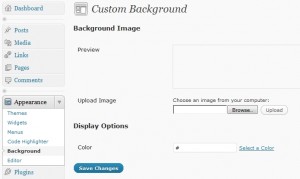One of the smaller (yet still welcome) features that snuck it’s way into WordPress 3 was custom backgrounds. In most cases, this allows you to change the background picture and color of your blog (Note: This may not work if your theme has a background already). This is great, because you don’t have to know CSS to make it work. Really, all you need to do is add the following code to your theme’s functions.php file.
1 | add_custom_background(); |
After that, under the Appearance menu you should have a “Background” option link. When clicked, it will look like this.
From there, upload your custom background and bask in your own glory!